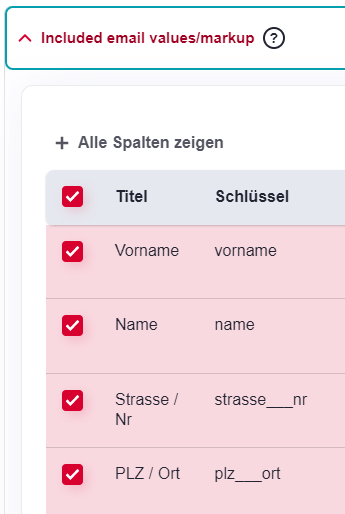E-Mails
In the “Emails/Handlers” tab under “Settings” all settings for the emails sent by the form can be made:
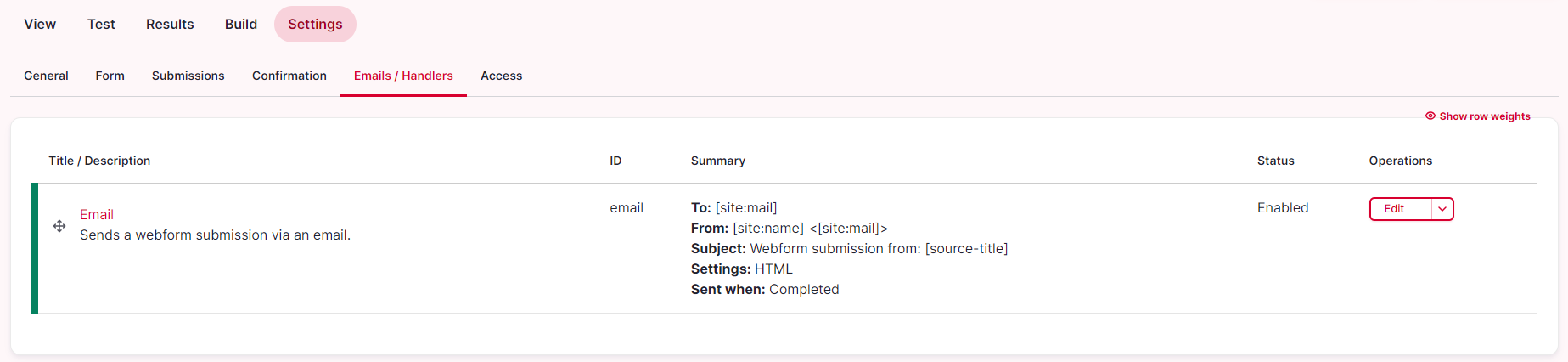
There is an entry in the list for each mailing. If sending is disabled (Status column), no emails will be sent. The “Edit” action opens the settings for the selected shipping in the right column.
The following settings can be made under “General”:
General Settings
- Title: Name of the email dispatch (only used internally)
- Administrative notes: Comments on sending emails
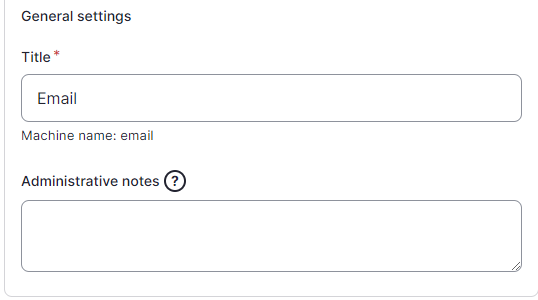
Send to = recipient of the email
- To email: Email address(es) that should receive the email
- CC email: Email address(es) that should receive the email as CC
- BCC email: Email address(es) that should receive the email as BCC
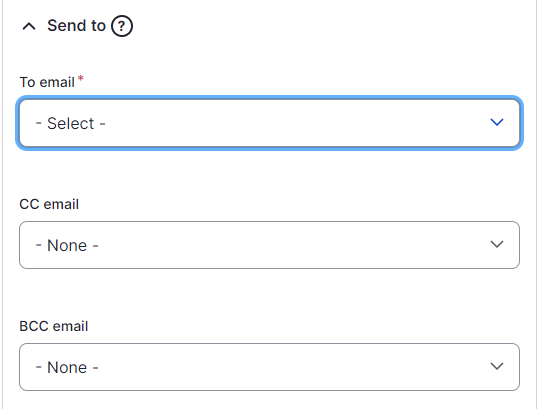
The following selection can be made for each mail field (the other fields make no sense):
- Custom To email address: Freely defined email address(es) (a corresponding field appears where one or more email addresses separated by commas can be specified.
- [site:mail]: The email address defined globally for the site
- Email Address: Uses the value entered by the user in this form field
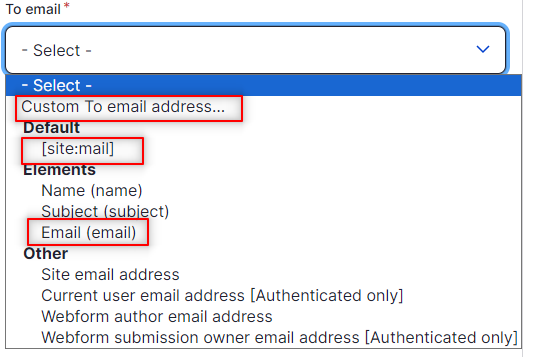
Send from = sender of the email (appears like this in the email program)
- From email: Email address of the sender of this email
- From name: Name of the sender of this email. Here you can choose a freely defined value or the default value/name of the website. If the user/filler of the form would like to be selected here, please contact the SRC Digital Solutions team.
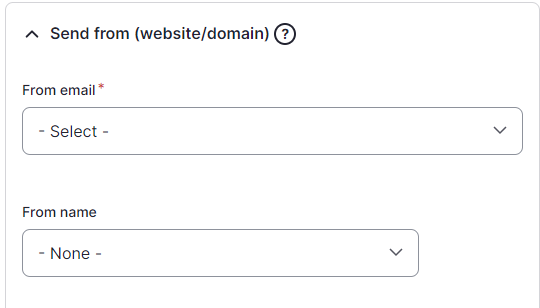
Reply to
Can be used to define a different reply address if someone replies to the email received. If left blank (- Default -) a reply is sent to the sender.
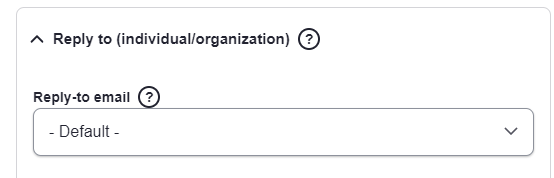
Message
- Subject: Subject, which is also displayed in the email program. Possible selection is a self-defined subject (Custom subject), the automatic subject (Webform submission from...) and a value selected in the form (e.g. a selection made here could be selected as the subject).
- Body: The actual message. The possible selection here is a self-selected text (Custom body) or the message defined as default (Master). The self-selected text can be compiled using [] token fields from the form.
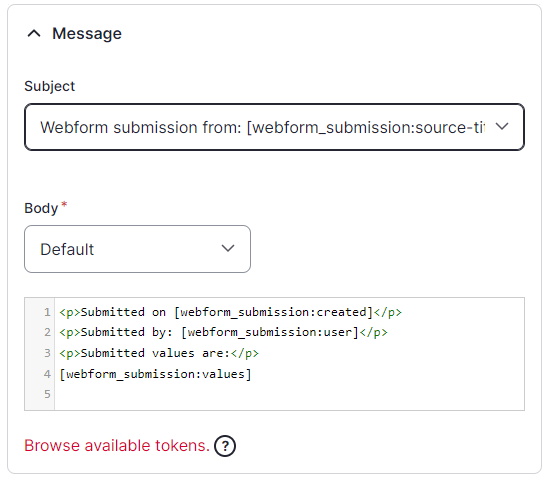
Included email values/markup
Activation/deactivation of the fields that should be included/displayed in the email.