Forgotten password. What to do?
Have you forgotten your password? No problem!
The password can be reset under the already familiar login page www.your-domain.org/user. There are 2 tabs above the usual registration form. By clicking on the “Reset your password” tab, a new password can be requested by entering the email address with which the user was registered.
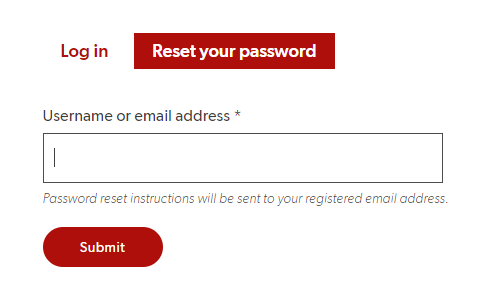
If the email address has been entered incorrectly, the system will notify you with a message. In this case, there is no user with that username or email address.

If the specified email address or user name can be assigned an account in the system, this will also be displayed.

At the same time, an email with further password instructions will be sent to the email address stored in the identified account. This email can now be opened in your inbox. If there is no such email in your inbox, please check the spam folder.
A link will be sent with the email, which allows you to log in once without a password. By clicking on this, the password can now be changed or set again.
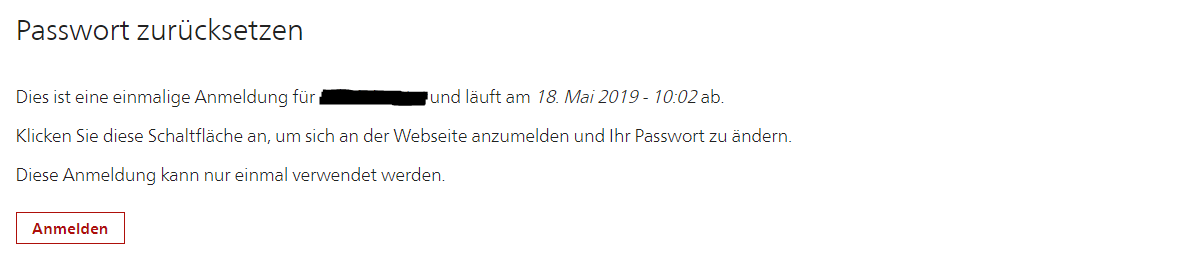
With the new password, you can now log into the account again.