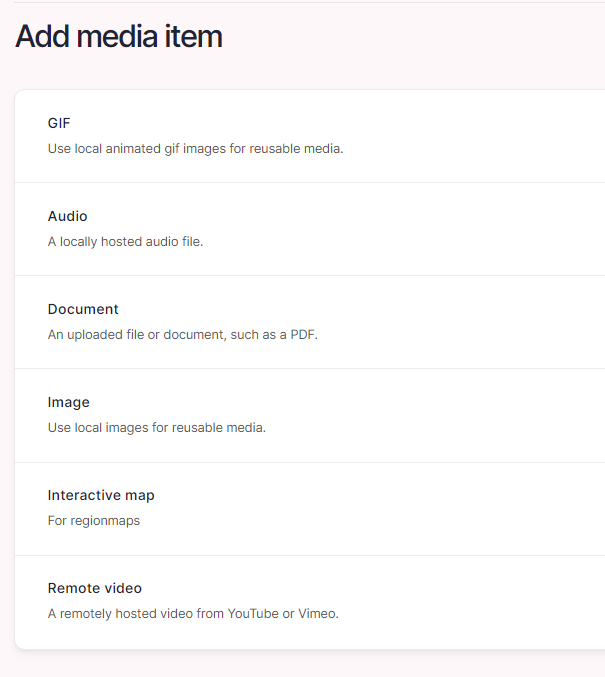Upload new media (images, videos, documents).
Images, documents, videos and audio files are uploaded as so-called media. This can be done directly via Content -> Media -> Add Media or under the “Media library” using the red “Add Media” button:
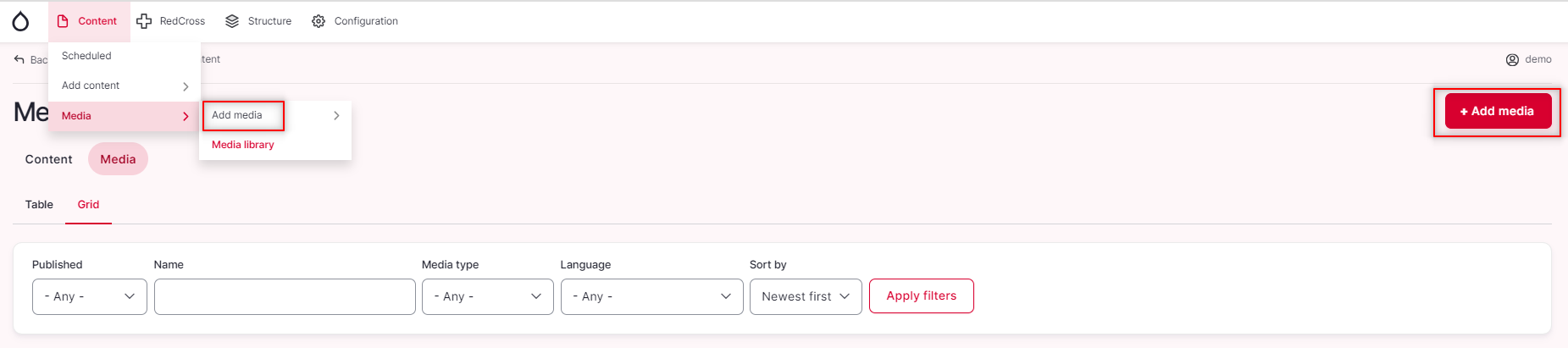
It is also possible to upload images and documents directly to the pages. However, it is recommended to do this via the media library.
The desired type can then be selected (further explanations can be found on the linked pages):
- GIF: GIF files
- Audio: Audio files (Allowed file types: .mp3 .wav .aac)
- Document: PDF, Word, PPT and Excel files. Other file types are also possible.
- Image: Image files (Allowed file types: .png .gif .jpg .jpeg)
- Interactive Map: .svg files for the Paragraph Element Interactive Map
- Remote video: For linking vimeo and YouTube videos.