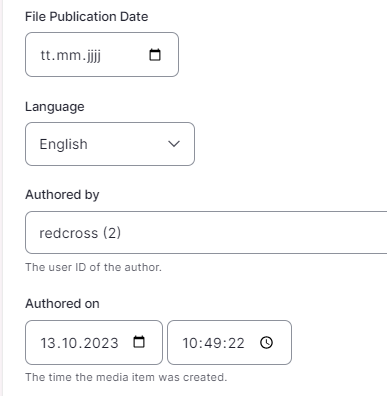Metadata media elements
Editorial Tags, Topics and Download Category
The entries in the lines below are used to structure the media elements (documents, images, etc.):
- Editorial Tags: Not currently used on any content elements
- Topics (Themen): Mandatory field when uploading new media elements. This should be used to create clusters of similar media to make them easier to find later
- Download Category: These entries are used to display documents in the downloadlist. For example, I can assign the download category “Annual Report” to an annual report and then later display all documents with “Annual Report” in the download list.
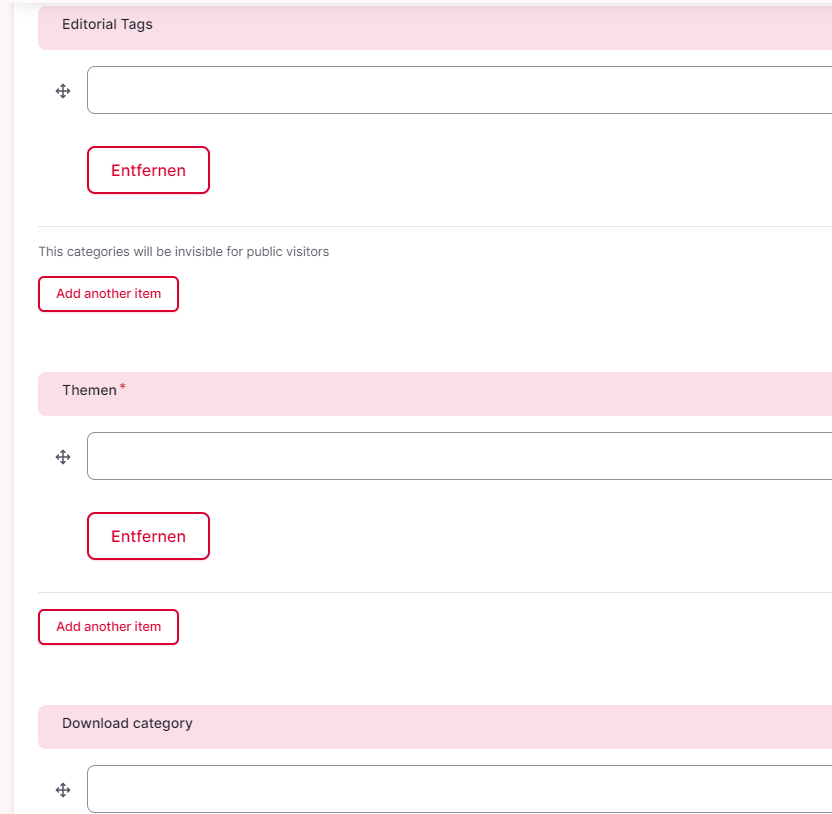
The entries to be added can be found via text input. The complete list can be found under Structure -> Taxonomy. If you have any questions, please feel free to contact the SRC Digital Solutions team.
File Publication Date
The “File Publication Date” entry can be used to control/sort the order when displaying several media elements (e.g. a download list). The order is from new (top) to old (bottom) or, if there are several categories, the category with the newest entries first.
The “Authored” data is set automatically by the system.