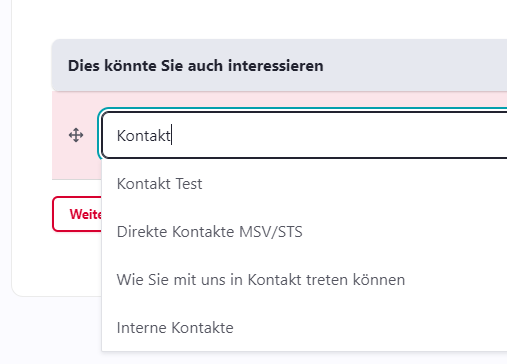Basic page (Content tab)
Most often, the “basic page” content type is used to create a page. The “basic page” is divided into four tabs:
- Teaser: Settings are made here for displaying this page on another page as a teaser (e.g. with the element “This might also interest you”)
- Content: The main content of the page is recorded here
- Sidebar Paragraphs: The content for the right column is defined here
- Meta-Data: The meta-data of the page
Content
The main part of the page is filled in the Content tab. The following information can be provided here:
- Kicker: is the red title on the page and it appears at the top. The kicker also appears if this page has been added as a teaser box on another page.
- Title: Black title (main page title) below the kicker. The title must be filled in, otherwise you cannot save the page. The page is also named accordingly after this title.
- Lead-Text: The lead text appears below the title and is displayed slightly larger than the normal text so that it can be distinguished from the rest of the text.
- Lead-Image / Video: The lead image is the large image or video on the page and appears directly below the lead text. This can be set via “Add media”.
The lead-image/video can also be displayed across the entire width. This setting can be found under Meta-Data.
Lead videos are always displayed and played silently. Clicking on this opens the original video with sound.
- Body Text: Text below the image
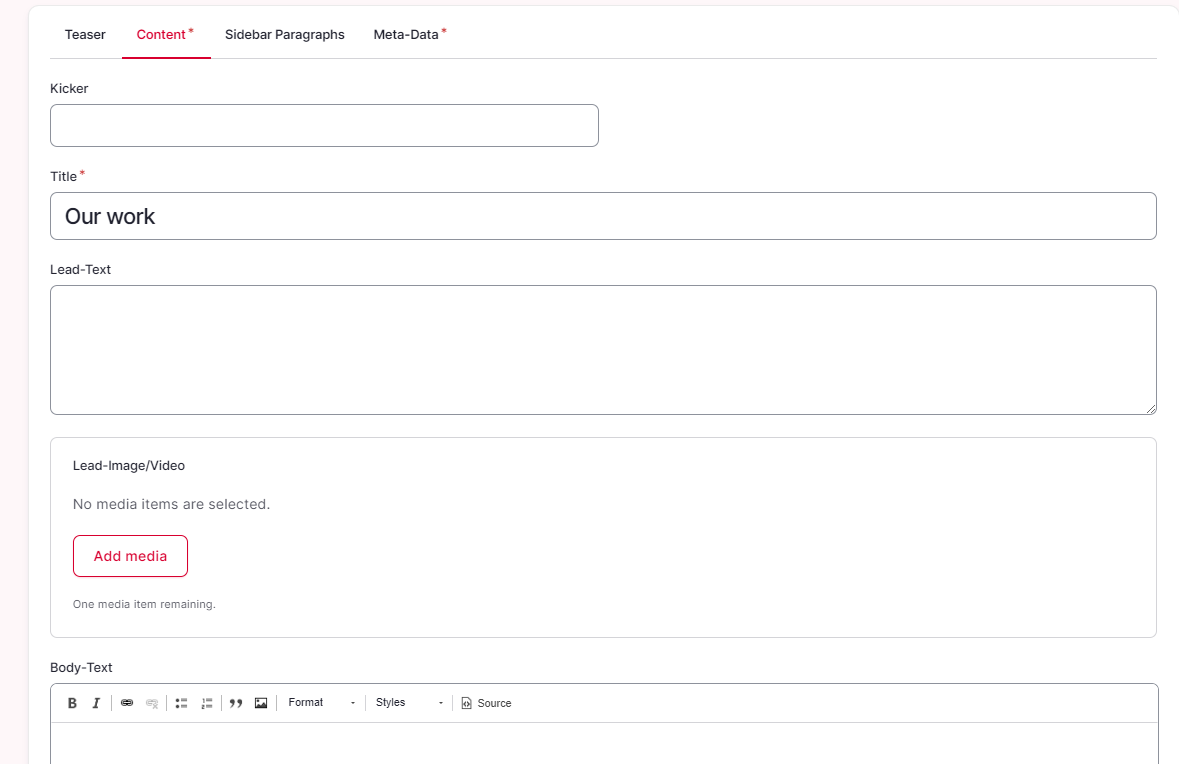
- Content Paragraphs: In this section, additional content modules can be added using the “Add Paragraph” button.
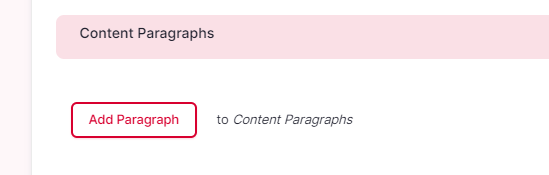
- You might also be interested in ("Dies könnte Sie auch interessieren"): Links to other pages can be added in the bottom section of the page. These then appear in the teaser view. Adding works via title search: