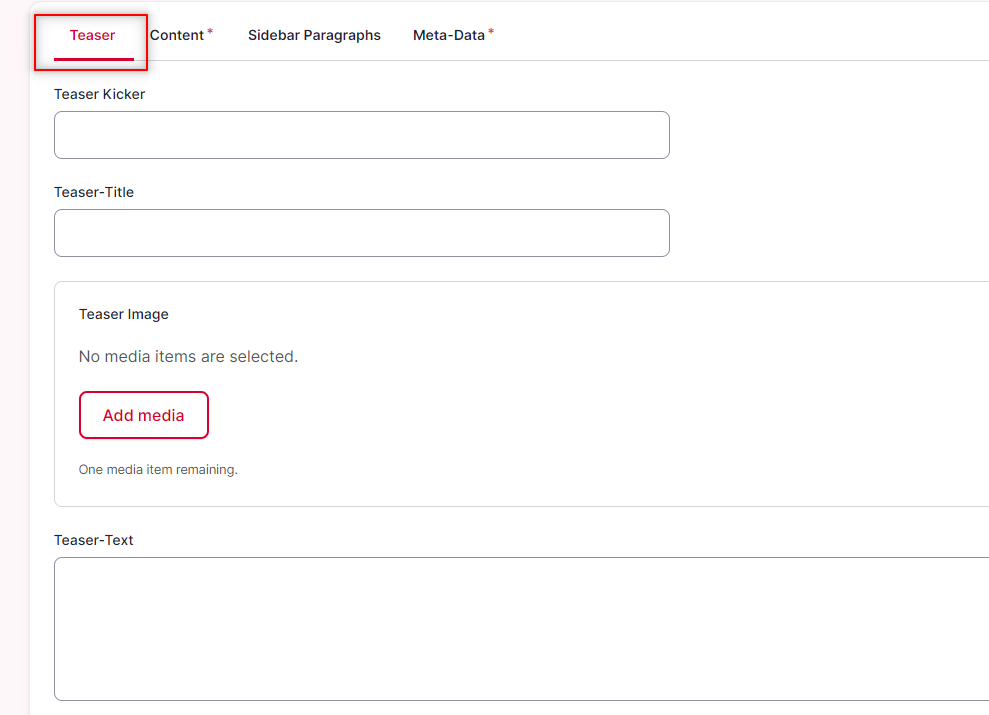Basic page (Tab Teaser)
Most often, the “basic page” content type is used to create a page. The “basic page” is divided into four tabs:
- Teaser: Settings are made here for displaying this page on another page as a teaser (e.g. with the element “This might also interest you”)
- Content: The main content of the page is recorded here
- Sidebar Paragraphs: The content for the right column is defined here
- Meta-Data: The meta data of the page
Teaser
Below the Teaser tab, the information provided in the “Content” tab can be overwritten for the teaser view on other pages or, if left blank there, supplemented. Four entries are possible here:
- Teaser Kicker: Red (or blue) titles before the page title. Overwrites the Kicker value under “Content”.
- Teaser-Title: Black title below the kicker. Overwrites the Title value under “Content”.
- Teaser Image: Image used in the teaser view. Overwrites the Lead Image value under “Content”.
- Teaser-Text: Teaser text is also displayed in certain teaser views. Overwrites the Lead Text value under “Content”.