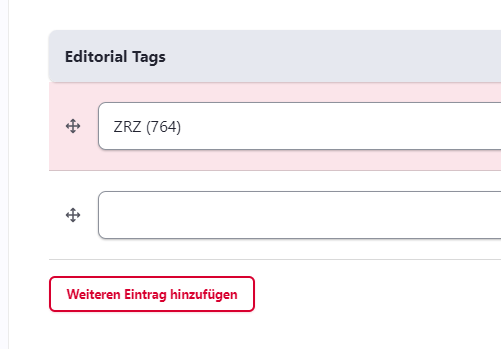Basic page (Meta data tab)
Most often, the “basic page” content type is used to create a page. The “basic page” is divided into four tabs:
- Teaser: Settings are made here for displaying this page on another page as a teaser (e.g. with the element “This might also interest you”)
- Content: The main content of the page is recorded here
- Sidebar Paragraphs: The content for the right column is defined here
- Meta-Data: The metadata of the page
Meta data
Various settings can be set under the Meta-Data tab, which particularly affect other views and searches:
- Logo: You can upload an alternative logo here if you don't want to show the "standard logo" of the website
- Language: This is only relevant if the website is translated in different languages.
- Publish Date: The creation date is saved here by default. However, this can be changed, e.g. for the order/display in the overview pages
- Show lead image across full page (Lead-Image über die ganze Seite anzeigen): This option can be used to change the display of the lead image to full width
- Use single-column layout: Here you can activate the alternative single-column layout. See also the article about the single column layout
- Nur untergeordnete Menüpunkte anzeigen: This option is used to customise the menu structure so that only the subpages of this page are displayed in the menu structure.
- Topic: Here the page can be assigned to a topic, e.g. to later display all pages on this topic on an overview page
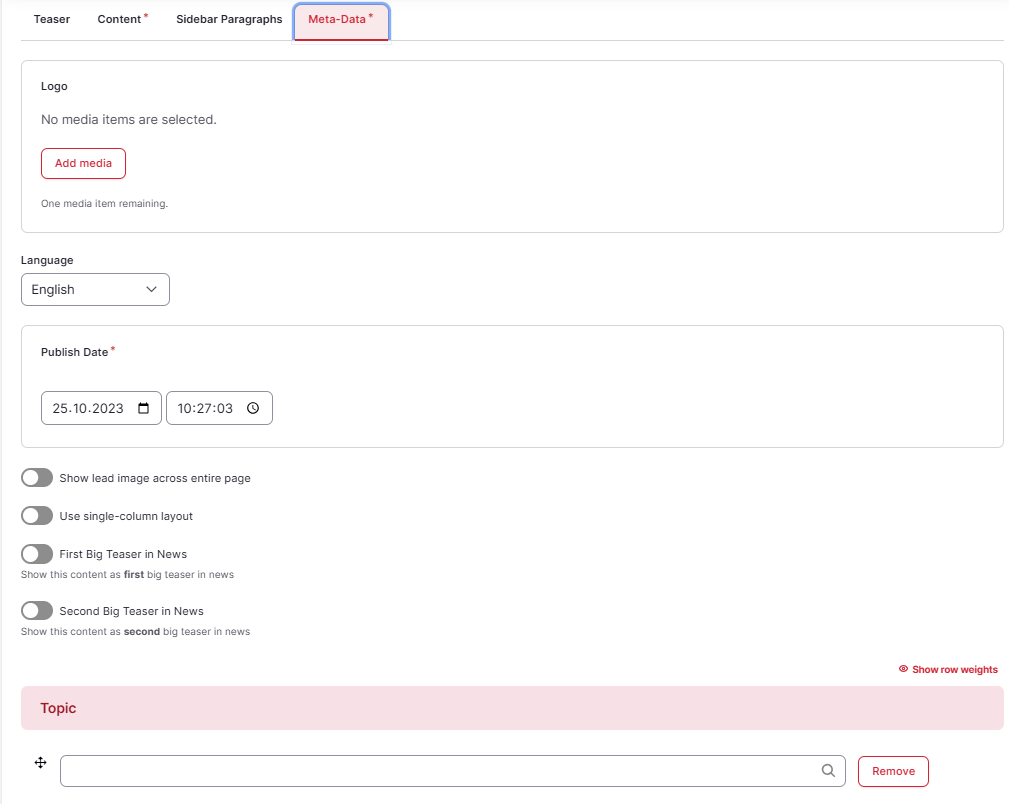
- Page Type: With this selection the page can be assigned to a page type. This selection can also be used later for a filtered display. This page type is also displayed on the Overview Full Page.
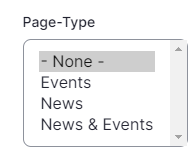
The page type “Events” displays additional fields that are used for specific views
- Editorial tags: The editorial tags are particularly intended for the internal search function. They are not visible from the outside. These tags can also be used for filtering in the “Overview Page News” content type.