Minigallery
Not to be confused with the “Gallery” module, which displays an existing gallery
This content module is used to display several images side by side, each with a title and text (e.g. telephone number and email address). Often used to represent employees. It is also possible to set up clickable filtering using filter tags, which only shows the people assigned to the filter.
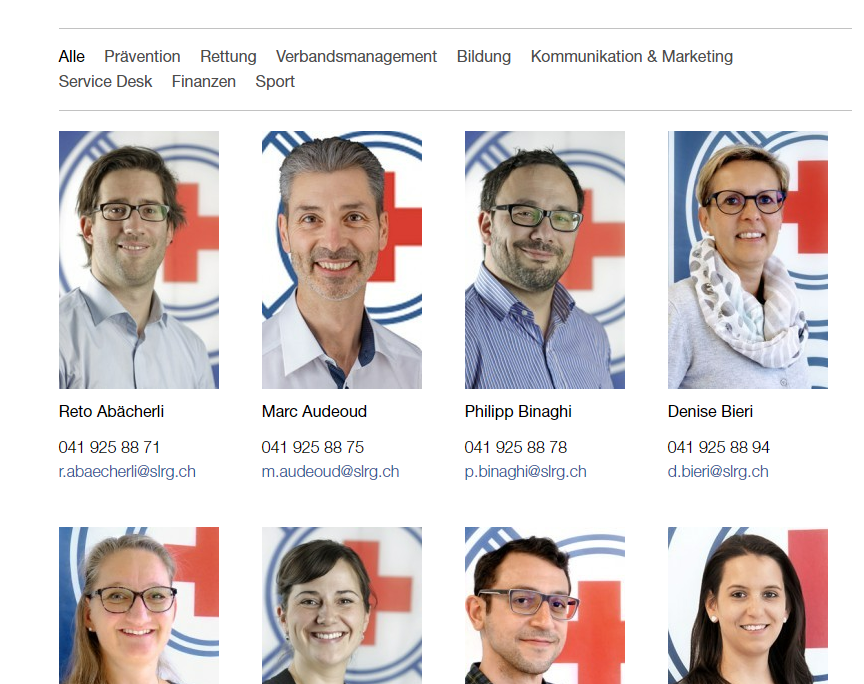
The following input fields are available in the backend for the structure:
- Filtering: Here you can set whether a filter (menu) should be displayed at all
- Title and text: Normal title and text field in front of the actual people/images
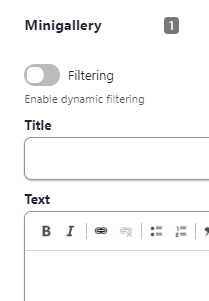
Below this is the actual selection per person/image (in the “Gallery items” or “Minigallery item” section; new elements can be created using the “Add Minigallery item” button) with:
- Filter tag: Here the person/image can be assigned to one or more tags (new tags are created via Structure -> Taxonomy -> Minigallery Category (If you have any questions: please contact the SRC Digital Solutions team)
- Title: To enter the title under the image
- Media: Upload the images (from your PC or from the media library)
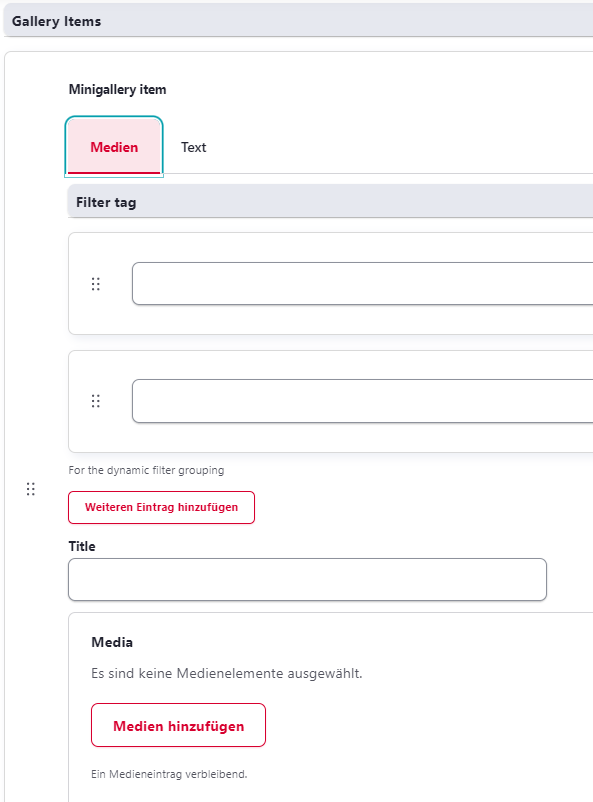
As well as under the “Text” tab: Enter the text below the title