Cropping images
After uploading an image, it can be cropped to various formats, which will then be displayed at the appropriate locations. To do this, the desired image must first be edited. The cropping options can be found there under “Crop Image”. Once the selected format has been selected, the frame can be placed as desired.
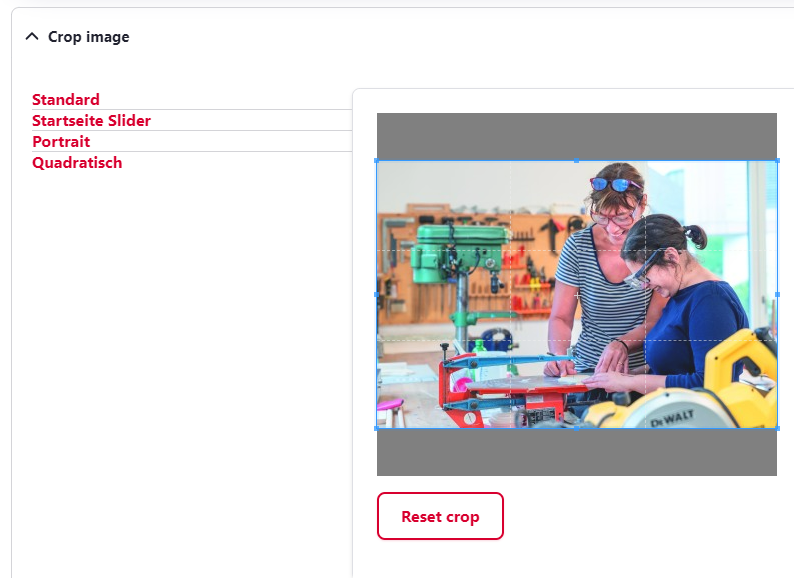
The following image formats can be edited:
- Standard: Cropping for images that are displayed as originals, especially the lead image on the content pages
- Front Slider (Startseite Slider): Crop for the slider on the front page
- Portrait: Crop for the minigallery with “View Mode” portrait
- Square (Quadratisch): Cut for e.g. the minigallery with “View Mode” Square