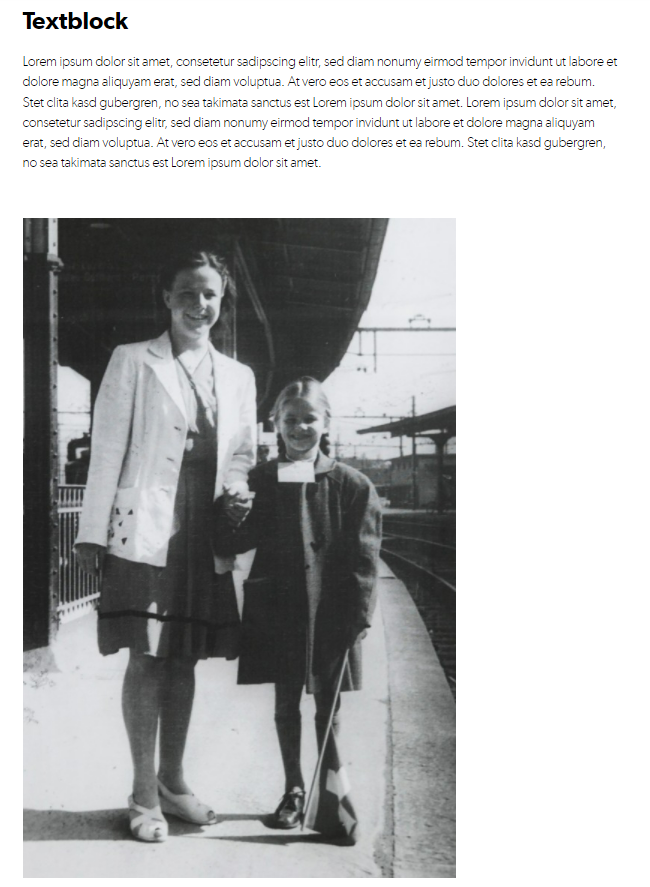Image
This content module is used to display a single image or a GIF within a page. By default, the image is cropped and displayed across the entire width of the content area:
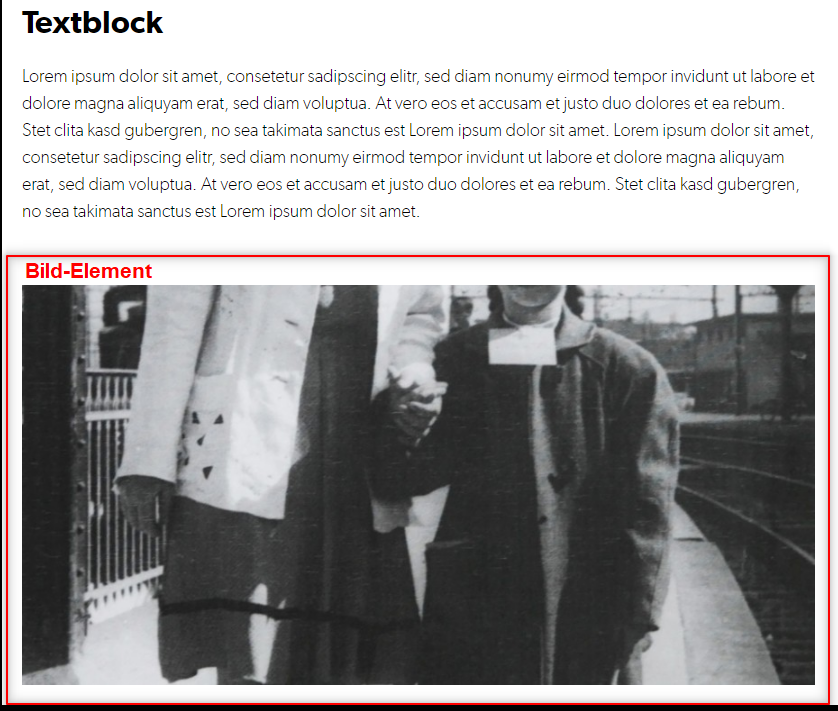
GIFs are always displayed as a whole
The “View mode” option can be used to prevent the image from being cropped. This option can be changed from the default to “Do not crop vertically”.
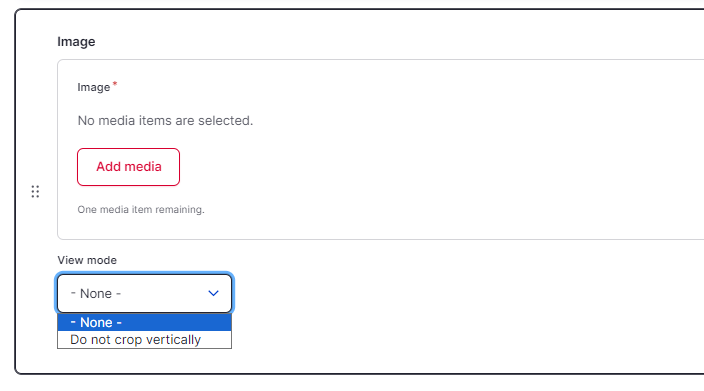
By selecting this option the page now looks like this: