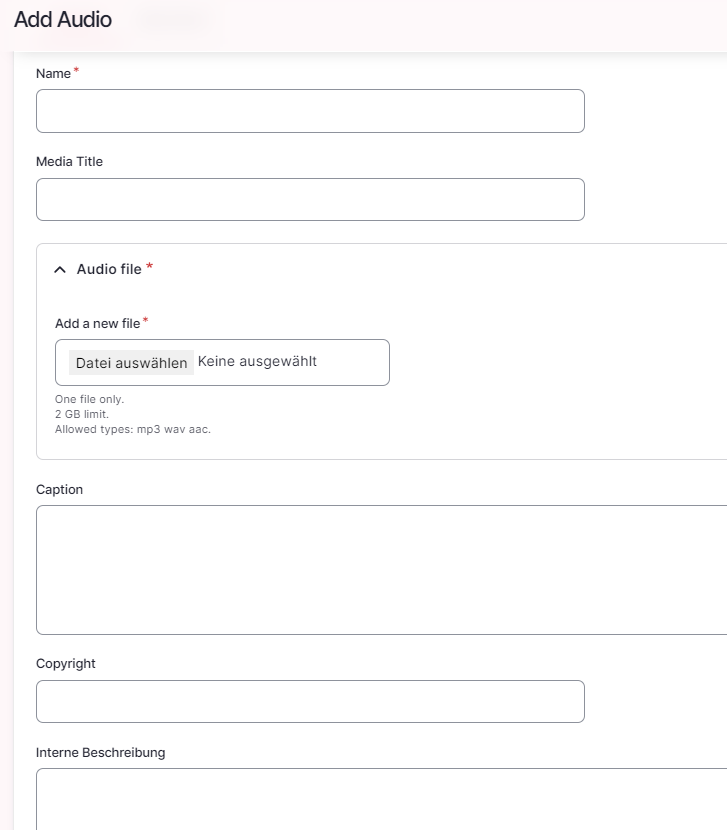Audio
It is possible to include audio files in the media database and from there insert them into the content pages with the audio file element.
The following settings can be made:
- Name: Internal name of the audio file, with which the audio file is then found in the file and when added.
- Media Title: Audio name that is displayed in certain views
- Audio file: Upload the audio file from the desktop. Possible file types: .mp3 .wav and .aac.
- Caption: Legend of the audio file
- Copyright: Any copyright of the audio file
- Internal description (Interne Beschreibung): Description of the audio element, which is only displayed internally.