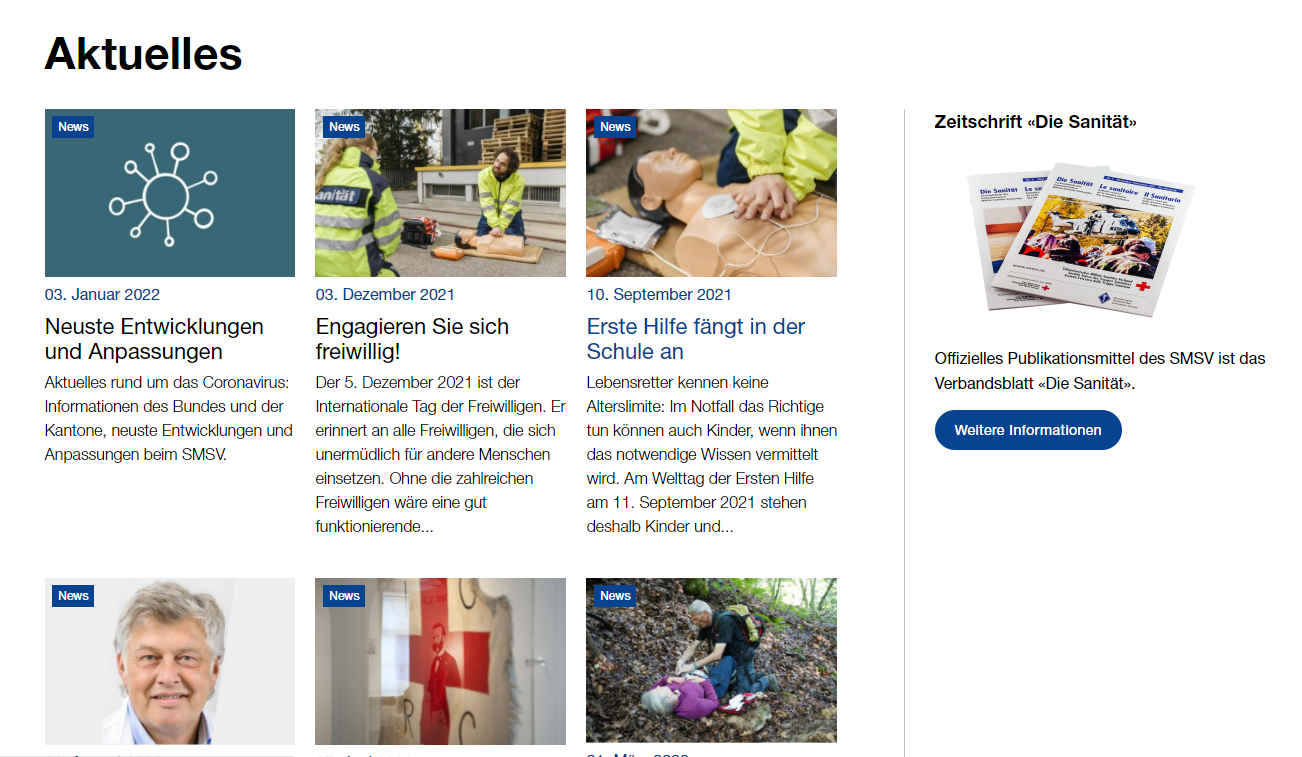Overview Page News
The “Overview Page News” content type is used to create current pages (news overview pages). In contrast to the “Overview Page” content type, the content here is usually displayed across the entire page width. However, it is also possible to define a sidebar/right column, which adjusts the page layout.
“Content” tab
In addition to the title and language, the desired content can be added here under Paragraphs:
- Text and Media Block: A normal content block with a title, image and text. More information can be found in the instructions.
- Teaser View: Teaser view of the desired content. See explanation below
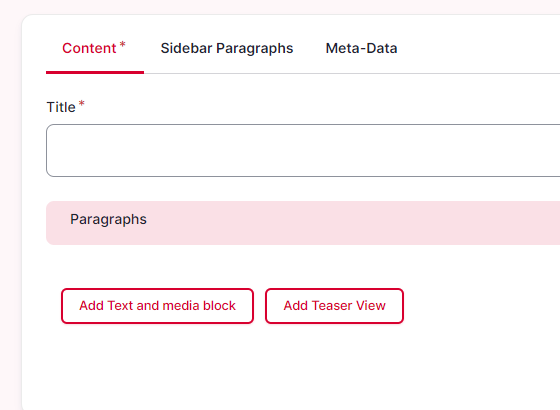
Multiple paragraphs can be added to structure the page according to specific needs
Teaser view
Various options can be set for the teaser view:
- Teaser Display : Here you can choose between the value Big = 1/2 page and Small = 1/4 page
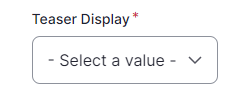
- Page Type, Editorial Tag and Topic: These selection options can be used to filter the content to be displayed
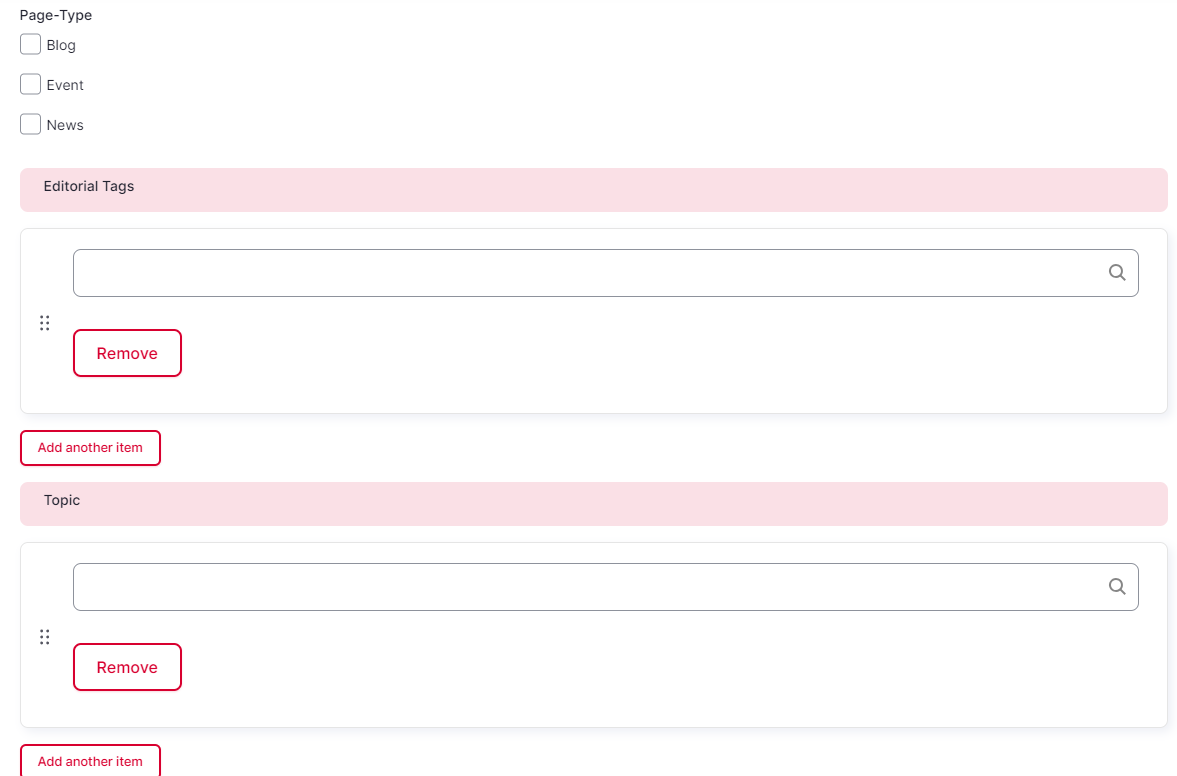
- Sort Order: This can be used to set the order in which the news articles/events are to be displayed. The following options are available:
- "None": All news articles are displayed, starting with the most recent date.
- "ASC": Only news articles with a date today or in the past are displayed, starting with the most recent date.
- "DESC": Only news articles with a date in the future are displayed, starting with the next date.
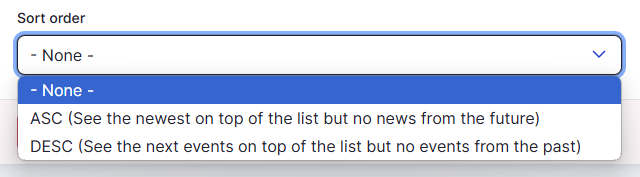
- Offset: This value defines the start entry from which the teasers are displayed. Where 0 = first entry.
This setting is used in particular when multiple teaser views are to be displayed with the same filter (but not immediately one after the other).
- Number of items to display: The number of entries to be displayed in this teaser view
- Load more: This allows you to insert a button to load additional content
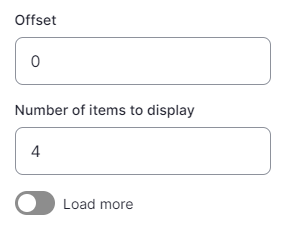
The order of the pages/teasers displayed is regulated by the publish date, which can be set in the meta data of the corresponding page.
Sidebar Paragraphs
The following paragraphs can optionally be added in this area:
- Teaser module custom
- Text and media block
- Teaser referenced page
- Text block / referenced form
- Open/Close Module
- Link list
- Video Teaser
- Contactbox
- Logobox
- PDF Teaser
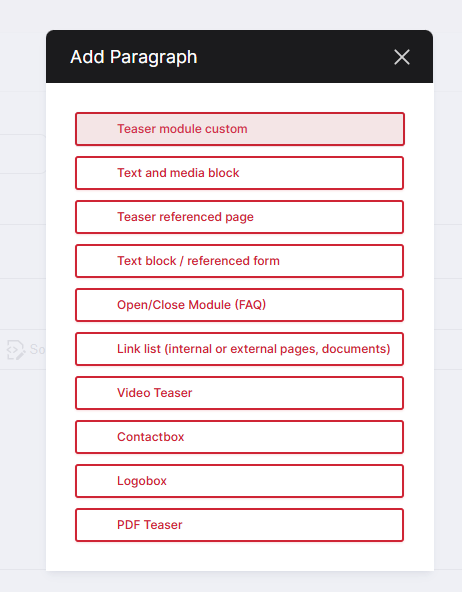
Meta data
No changes can be made here other than the language selection.
Example of an “Overview Page News” without a right column
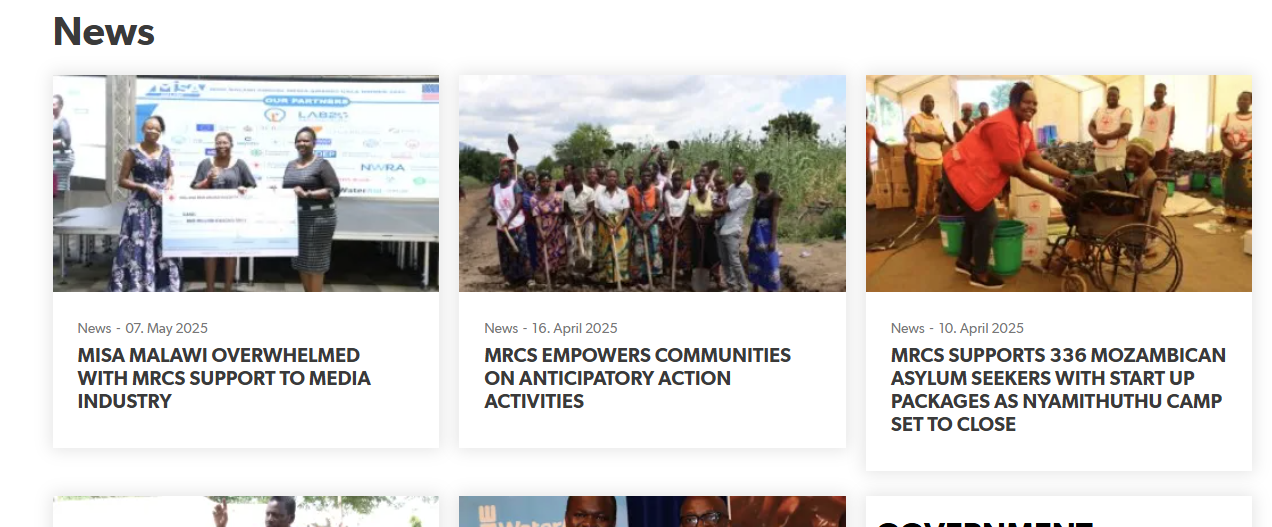
Example of an “Overview Page News” with a right column