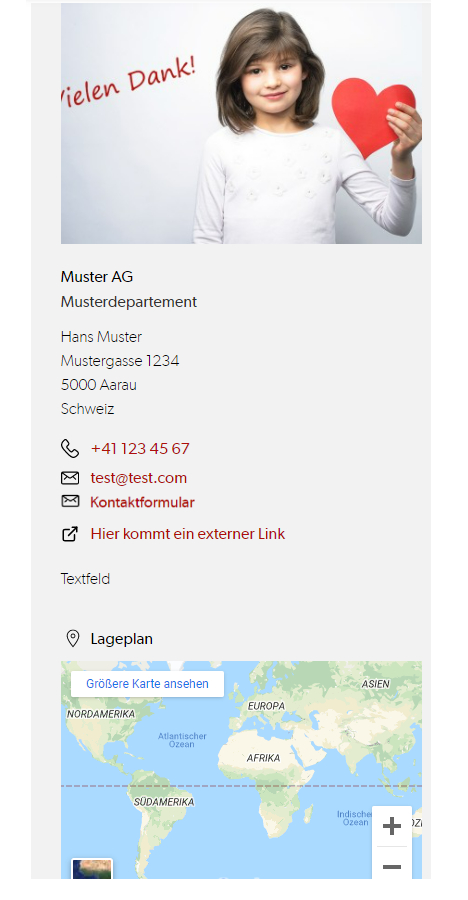Contactbox
Using the Contactbox element, a contact who has previously been created as a person can be displayed in the sidebar (right column).
To do this, the desired person must be entered in the search field:
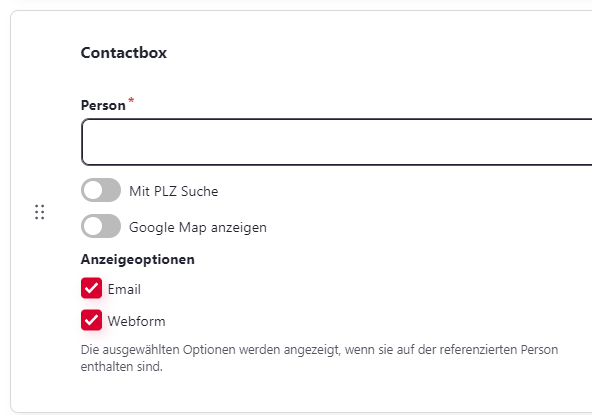
In addition, you can choose whether a postcode search (PLZ Suche) and the address should be displayed as Google Maps and whether the email address stored with the person (“Contact E-Mail” field) and the web form stored there (“Webform Reference” field) should be activated and be deactivated.
Display with preceding zip code search
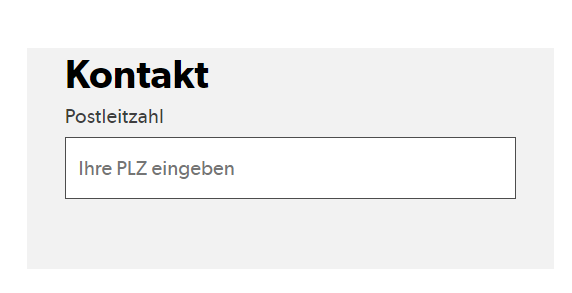
Display with Google Maps activated