Person
This page type is used in particular to create people/contacts that should appear as a contact box in the sidebar.
With the help of this screenshot, the fields/functions are explained below (the texts refer to the corresponding fields in the backend):
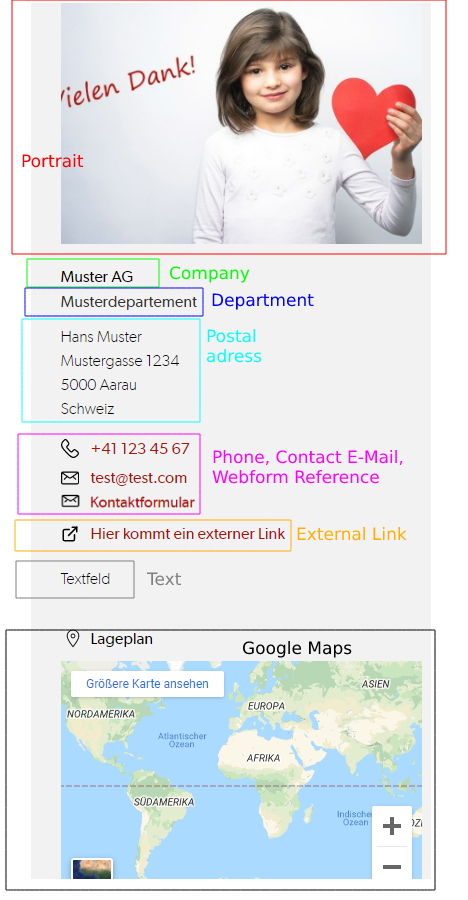
- Title: Name/title of the content. This is only used for searching the system and is not displayed anywhere else.
- Portrait: Can be used to upload a portrait image
Contact details
- Company: Information about the company name
- Departement: Information about the department
- Postal address: Specification of the address block
- Text: Specifying a free text. This appears at the bottom, here in gray (in front of the map)
Contact Options
- Phone: Specify the telephone number
- Contact E-Mail: Enter the email address. If a web form was selected, this will also be used as the recipient email address for this form.
- Webform Reference: Selecting a contact form (if desired)
Left
- External Link: Specification of external or internal links (URL and link text)
Services and Action requests
- Postal Codes: Used for postal code search. Here you can specify (separated by commas) all the postal codes for which this person should later be displayed. Example see contact box
The fields can all be filled out optionally. The contact/person can therefore be created as desired
The display of the zip code search and the Google Maps map are only set when the element is integrated (in the sidebar).