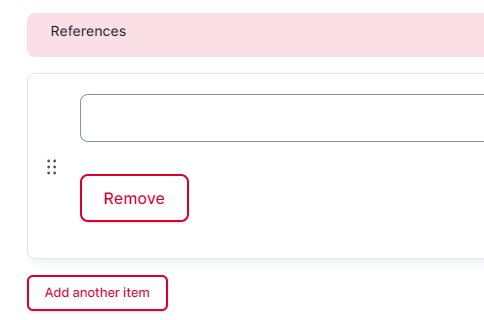Link list
A wide variety of links (to external pages, documents and other pages within the page structure) can be created in the link list:
A title (“Title” field) can be set optionally.
Links
In the “Links” section it is possible to link to external pages (pages that are not within your own page structure).
A URL starting with https:// or http:// must always be specified in the “URL” field. Alternatively, you can also search for a page within the page structure here.
A display text for the link can be specified in the “Link text” field.
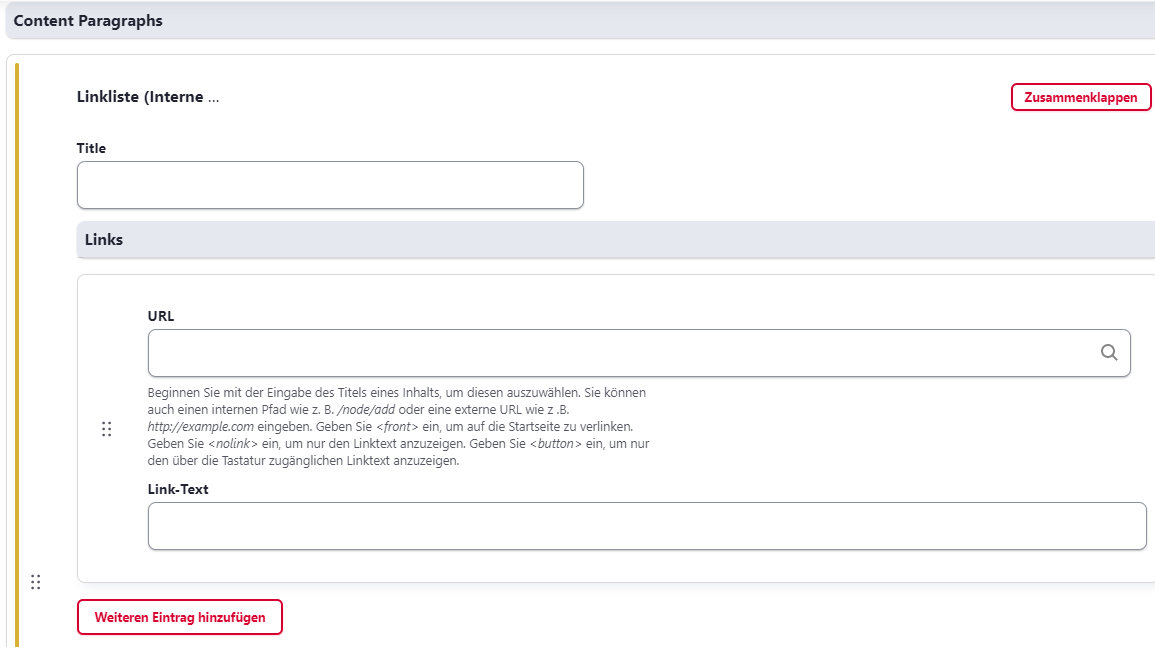
Documents
In the “Documents” section, documents from the media database can be offered as links. The order can be changed here via drag & drop.
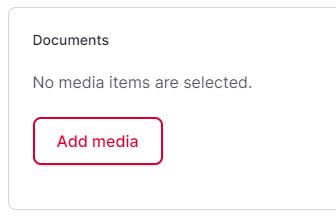
References
In the “References” section, links can be built to pages within your own page structure: