Content administration/content overview
After logging into the backend, you can click on the menu item “Content” to get to the overview page of all content:

This page lists all content of the logged in user or all content of the website (depending on the user's permission). For each entry we have the opportunity to see the information about the content: title, content type, page type, author, status, updated and carry out actions (via the “Edit” button)
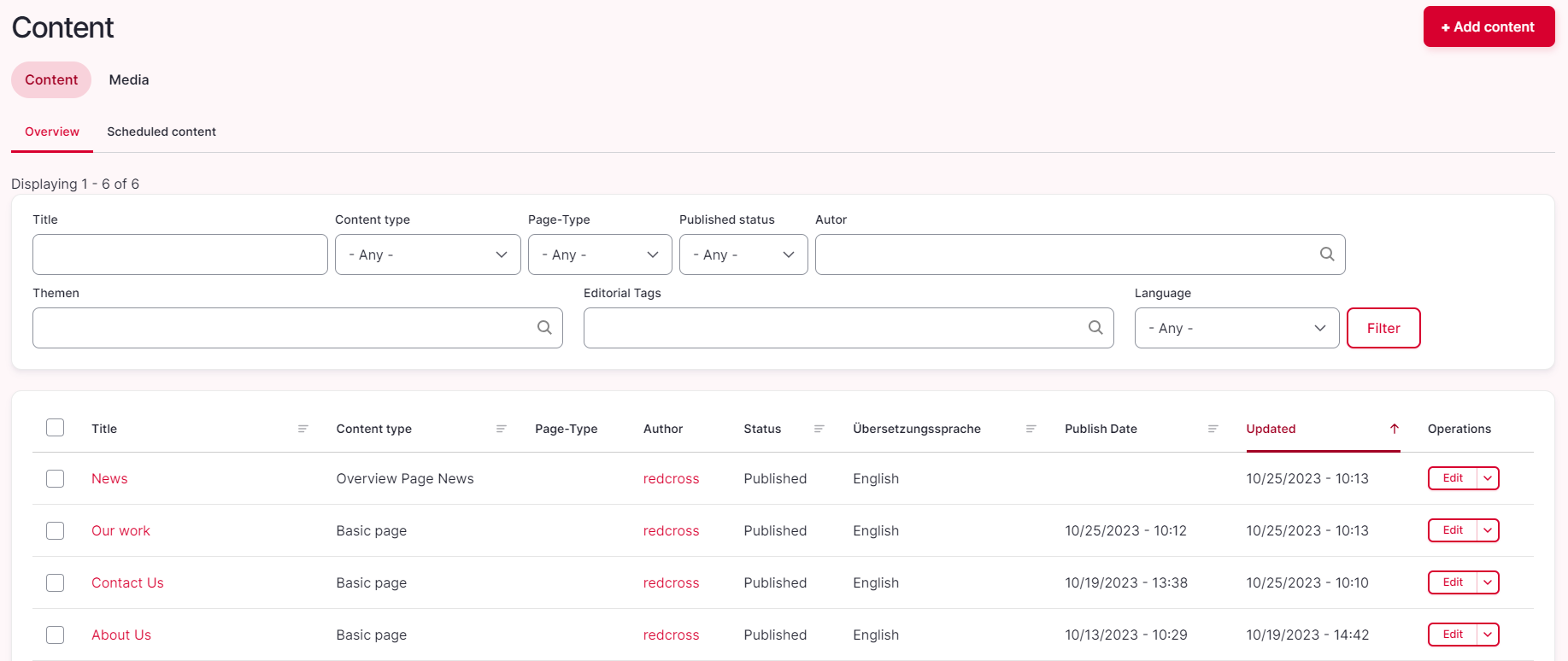
Below is an explanation of the content information
Title
This is the title of the page. This title is the easiest way to find the page. The title is also displayed on the page itself.
Content type
The type of page is defined here. The different content types are (Detailed information can be found on the linked articles):
- Teaser: Used for the teasers on the right column (sidebar).
- EDU Course: The imported courses from redcross-edu/Tocco. This content type is only used for SRC branches.
- Basic page: A “normal” content page
- Gallery: With the help of this content type, a small image gallery can be created
- Overview Page: Overview page with a right column that lists all subpages of a topic
- Overview Page News: Overview page, especially for displaying news, which can be assembled with specific thematic filters
- Person: Detail pages used to display people
- Front page : Home pages/landing page layout with sliders and teasers
Page type
This selection can be used for various filtering on the overview pages. Depending on the selection, the pages also contain further information.
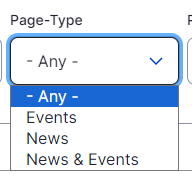
Author
Creator of the page.
Status
The status shows whether the page is published (online) or not.
Translation language (Übersetzungssprache)
For translated pages, you can find out which language the page is in here.
Updated
The last updated date of the page.
Search functionality
On this content overview page, the content can be quickly found using the selection fields mentioned above.