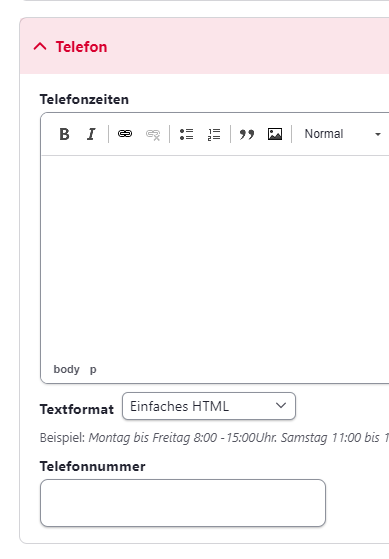Action Request
With an action request, a section of text/a call-to-action element can be highlighted in color:
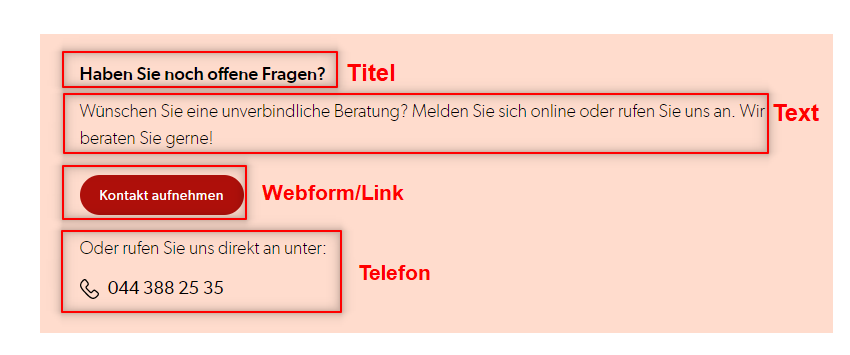
The following fields can be edited in the backend (displayed according to the screenshot above):
- Title: Black Title
- Text above (Text oben): Text below the title

Method of action (Handlungsmethode):
- Webform: Search/selection field for a previously created form
- Webform Action Button Text: The label that opens the form when you click on it
- Link
- URL: The URL that opens when you click on the link. Here you can either search for an internal page or specify an external page (e.g. https://www.google.ch).
- Link text: Button text that is displayed to get to the link.
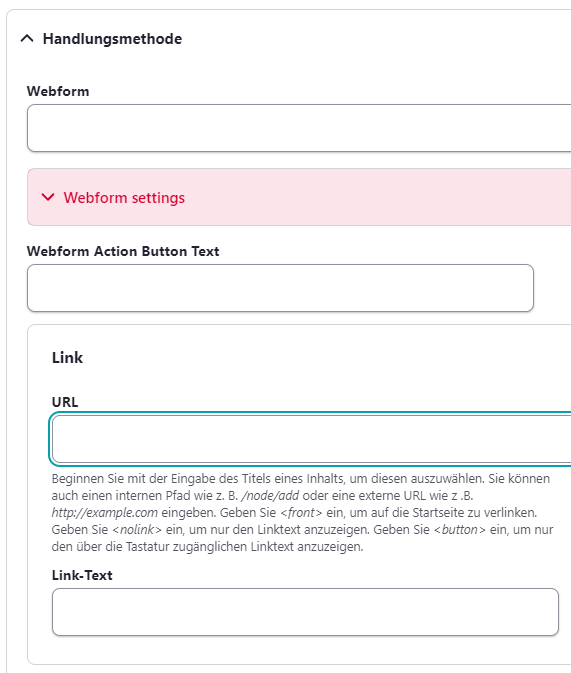
Only either a web form or a link should be used, as both methods create one button each
Phone (Telefon):
- Telephone times (Telefonzeiten): Text above the telephone number
- Telephone number (Telefonnummer): The telephone number