Create web form
Create new form
A new web form can be created under Structure -> Webforms -> Forms using the “Add webform” button.
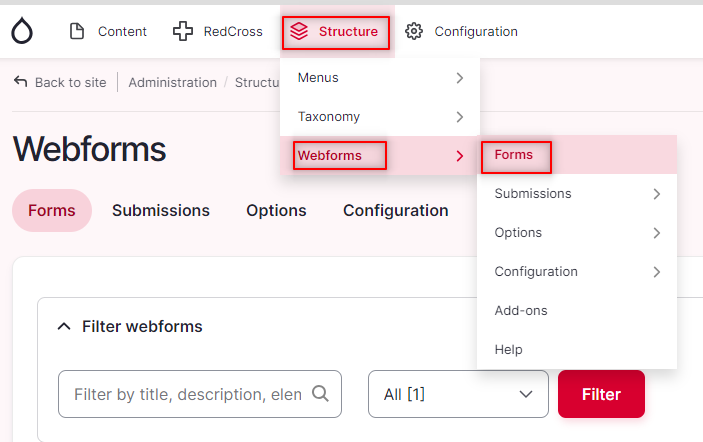
Tip: If a similar form already exists, it can be cloned and the clone can be edited. This means that not all settings have to be created from zero every time.
Define title
When creating a new form, the first thing that can be set is the title. The administrative description and the remaining settings are not necessary and can be left as is/blank.
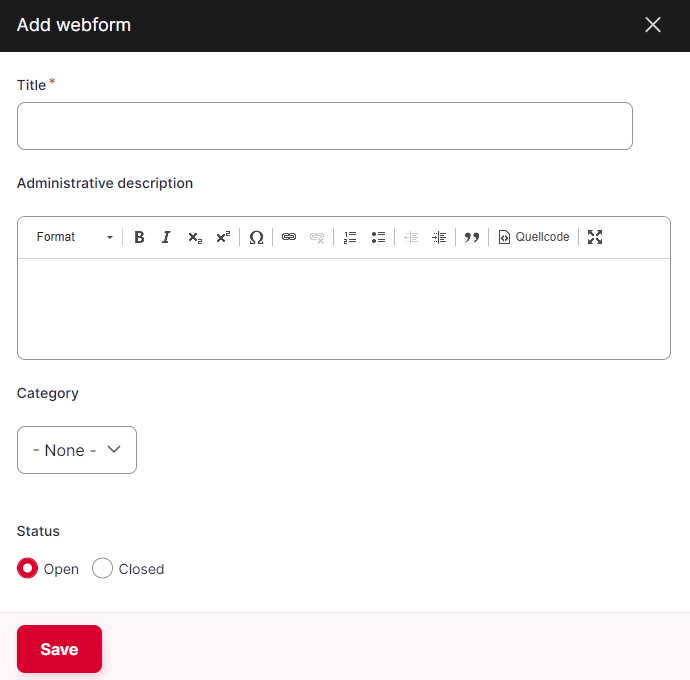
After saving the new form, the editing view opens directly and the form can be found in the list of all web forms under Structure -> Webforms -> Forms ( see Edit web form ).
An overview of all setting options can be found under Editing web forms