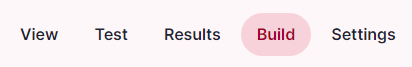Edit web forms
All existing web forms are listed under Structure -> Webforms -> Forms .
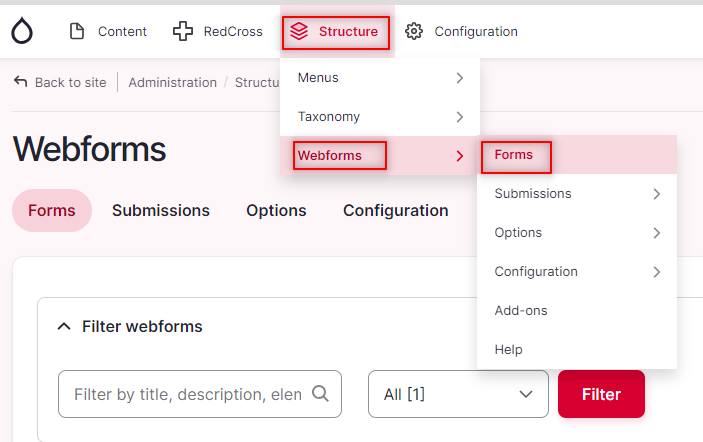
The selected form can be edited under the Operations column. The following options are available for this:
- View: View of the created form
- Test: View of the form filled with test data
- Results: Overview of all answers already submitted in this form
- Build: Management of form fields and their dependencies
- Settings: General settings, definition of emails and confirmation message after sending
- Duplicate: Creating a clone of this webform
- Delete: Delete this webform
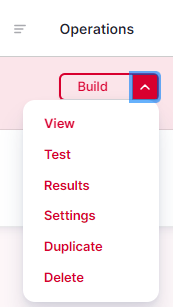
The same setting options (without “Delete” and “Duplicate”) are also available if, for example, you have clicked on “Build”: