Clone a page
To duplicate a page, first visit the page you want to duplicate. If you are logged in (How do I log in?), you will now see the usual page editing options in the admin tabs. Select the "Clone" option.
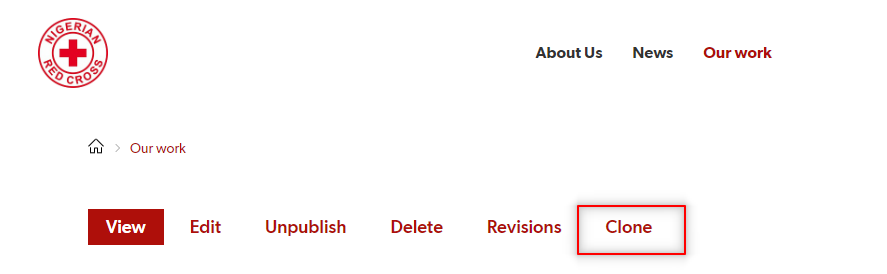
A new page will now be created called "Clone of [page title]", which already contains all the contents of the copied page. Now change the desired content and save it.
Caution: Be careful not to have 2 pages with the same content. These pages are recognized by search engines as “duplicate content” and this has a negative impact on search results. This includes copies within your own website, but also copies from external websites. Texts may not be copied 1:1.