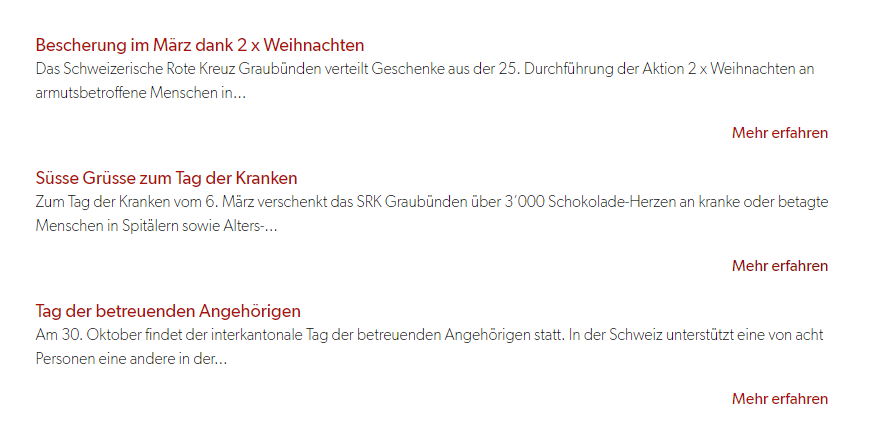List of referenced content
This content module is used to display a teaser view of various content. Often used for overview pages. If only teasers are to be displayed, the content type “Overview Page” or “Overview Page News” can also be used.
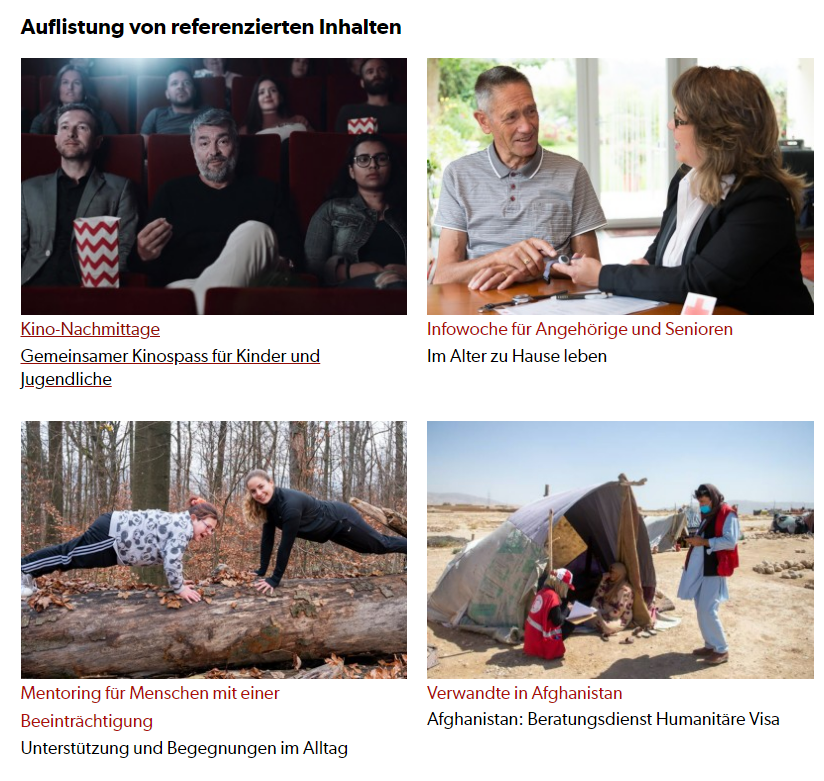
A big advantage of the module is that the individual teasers do not have to be recorded manually. You can simply create a page that has already been created by entering the title of the desired page in the text field under "References". The system provides suggestions for existing content based on the input made.
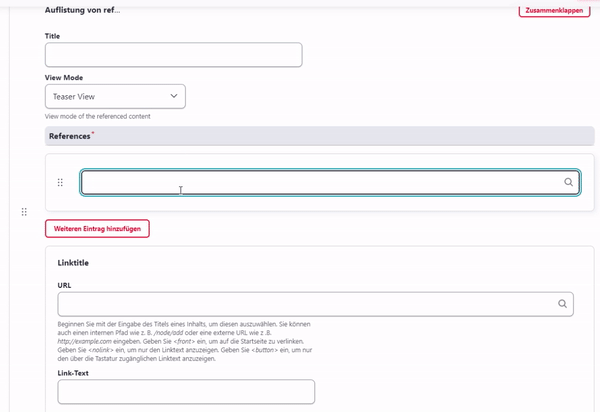
The page you just referenced will now be displayed as a teaser without any further information having to be provided.
Additional pages can be selected using the “Add another element” button. 2 elements/teasers are always displayed next to each other.
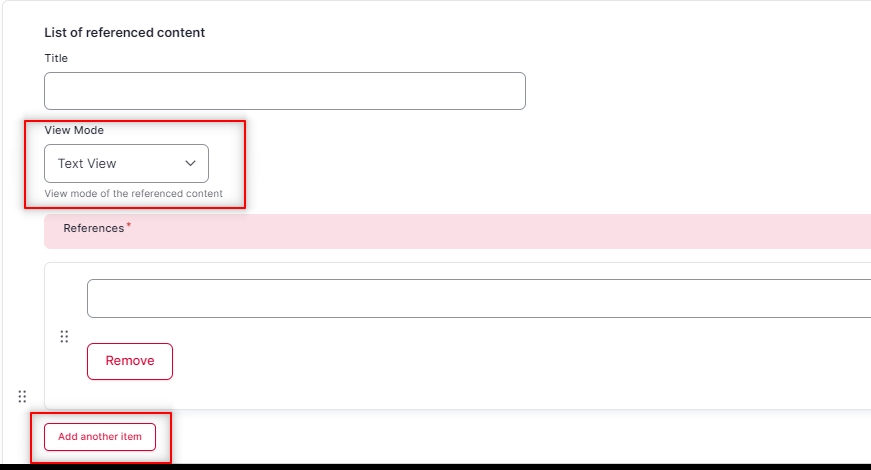
The display can also be changed via the ‘View mode’ selection. The following options are available:
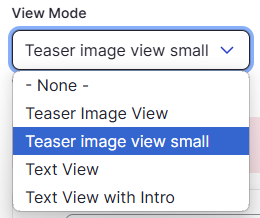
Teaser Image View
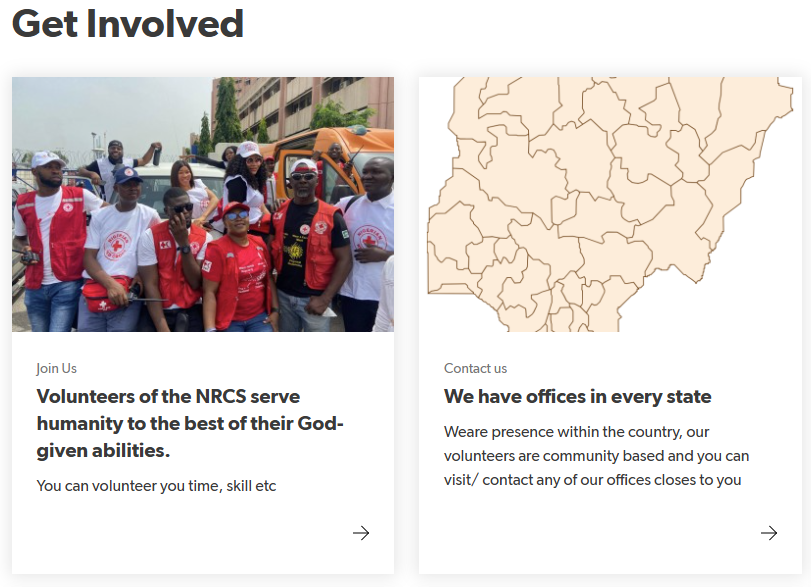
Teaser Image View small
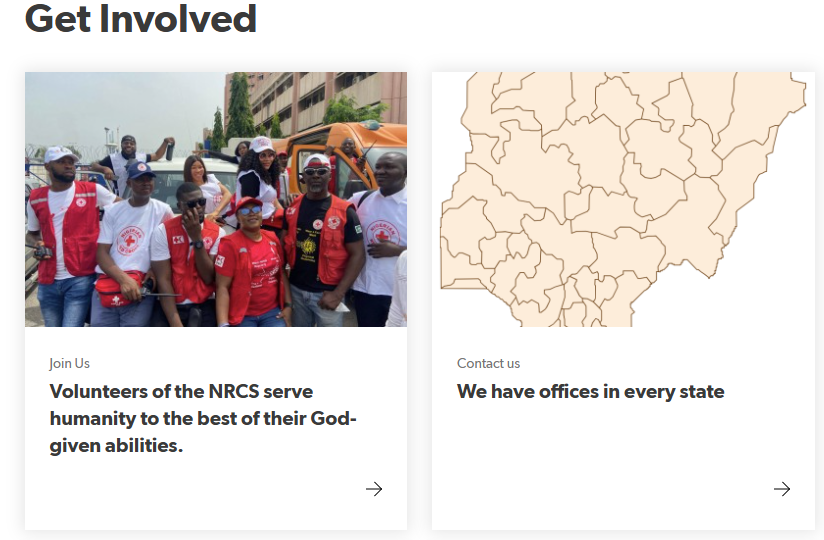
Text View
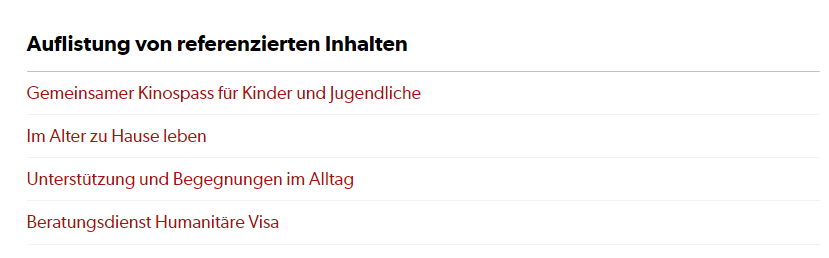
Text View with Intro