Create new content/pages
Under the “Content” menu item there is the “Add content” option. This option allows a new page to be created by selecting the appropriate content type.
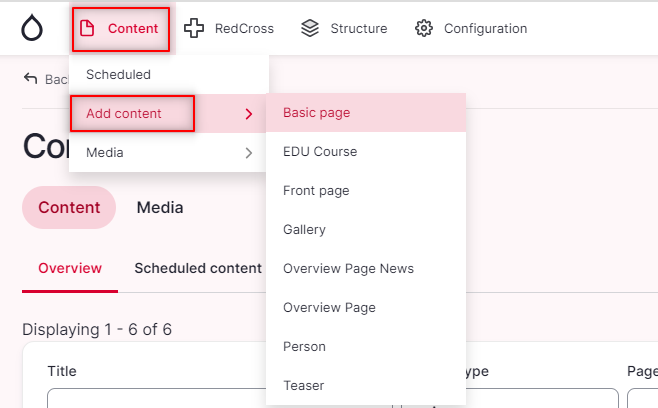
Alternatively, the red button “Add content” under Content at the top right can be used to create a new page.