Redirects
There are 2 methods that can be used to set up redirects:
1. Direct in the page settings.
To set up a redirect to a specific page, this can be done directly in the page settings. There is an option “URL redirects” in the right column.
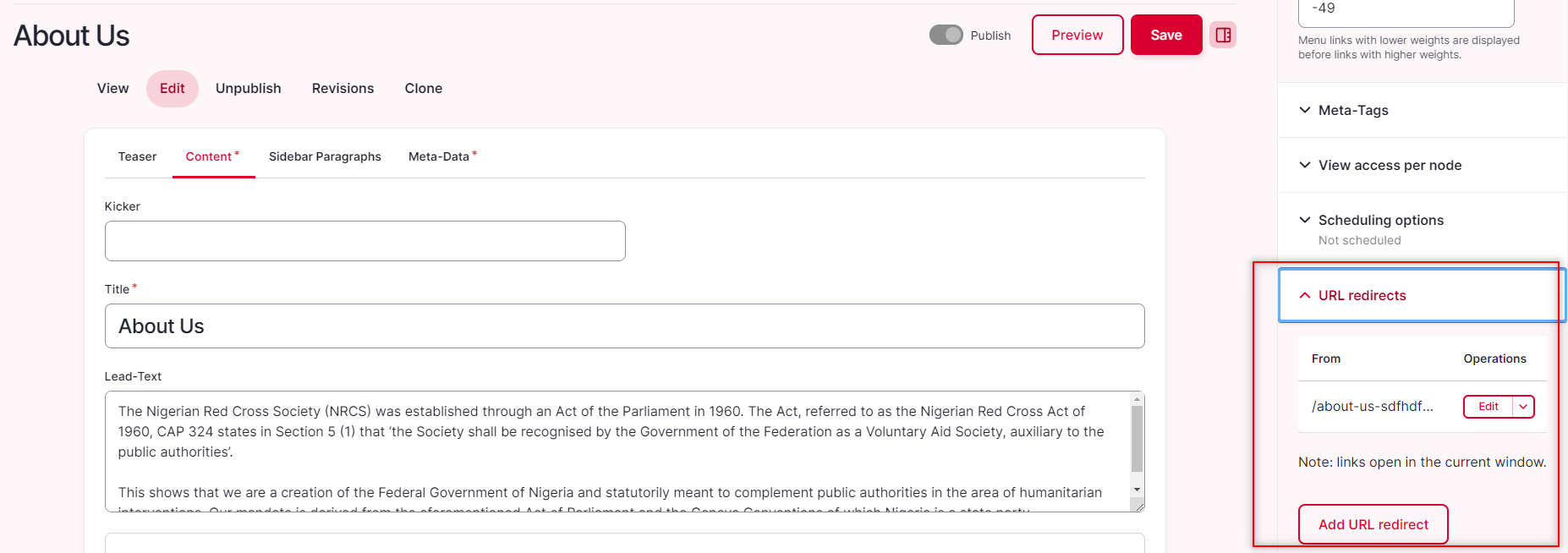
2. Forward external page
The second way to set up a redirect from any page to a page (whether internal or external) is under Configuration -> Search and Metadata -> URL Redirects :
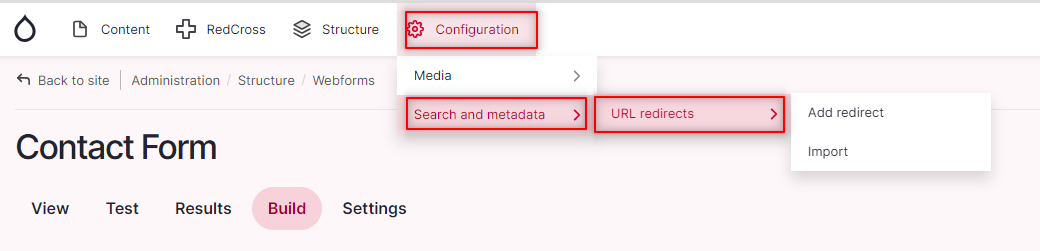
A new redirection can be created there at the top right and the desired path (e.g. domain.ch/here-standing-my-desired-path) can be specified and where it should lead (search internal page via search field or enter external page):
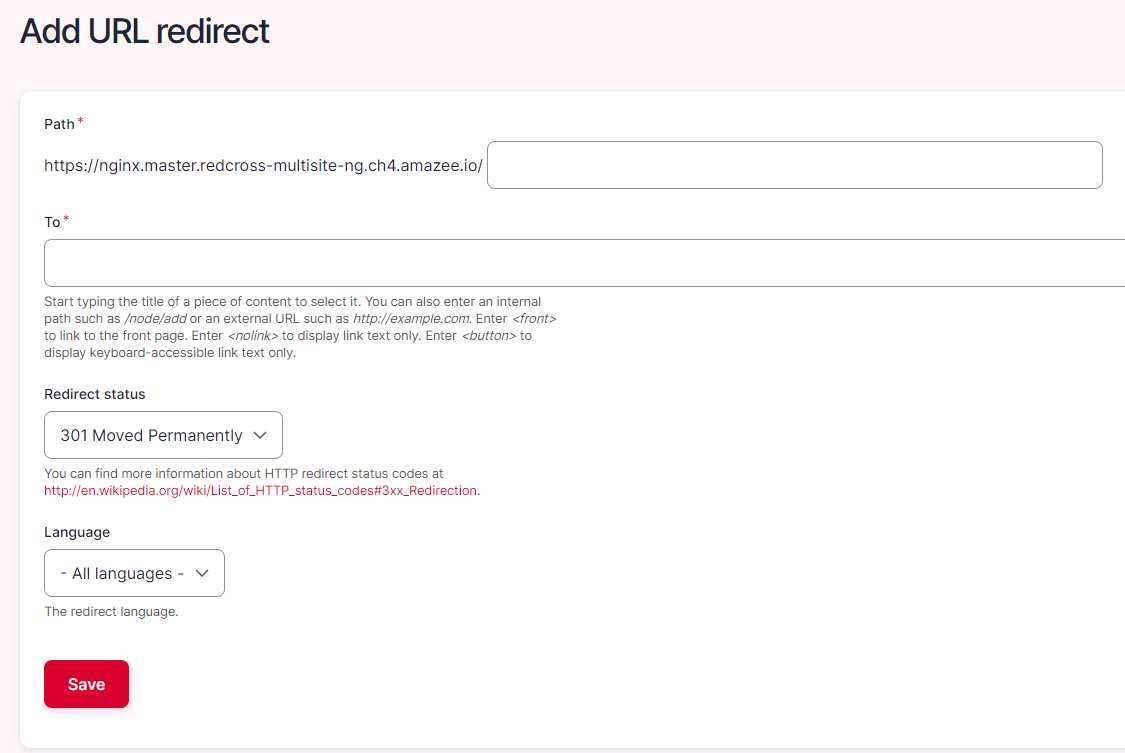
If you have any problems or questions, simply contact the SRC Digital Solutions team.