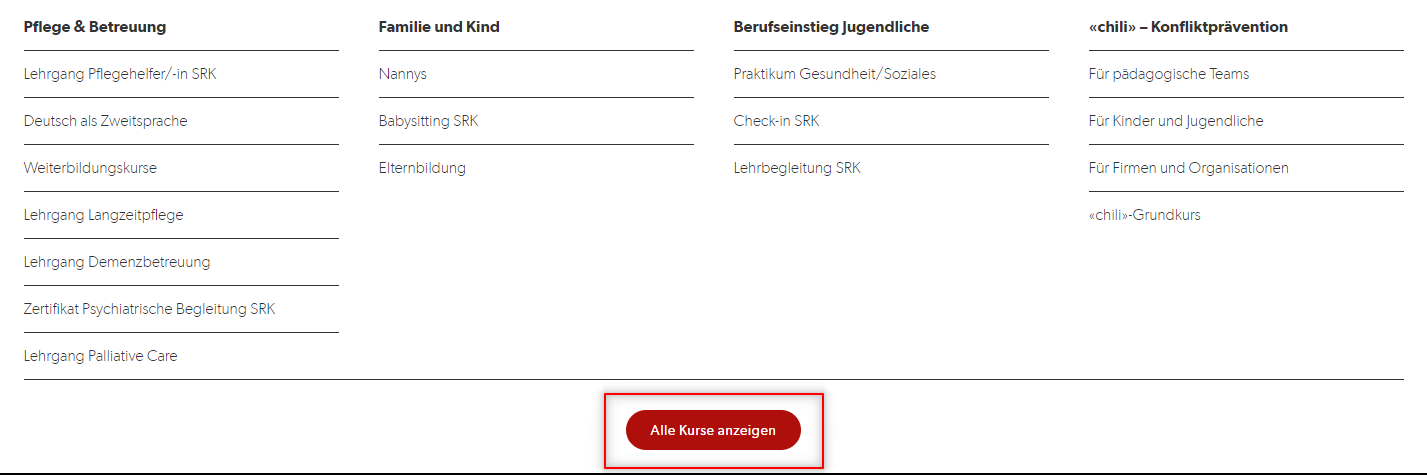Main navigation
There are 3 types of menus available in the system:
Main navigation

The main navigation is located in the header area of the website and structures the primary content of the website. The top 3 levels ("Ebene 1", "Ebene 2" and "Ebene 3") of the navigation structure are displayed in the main navigation.
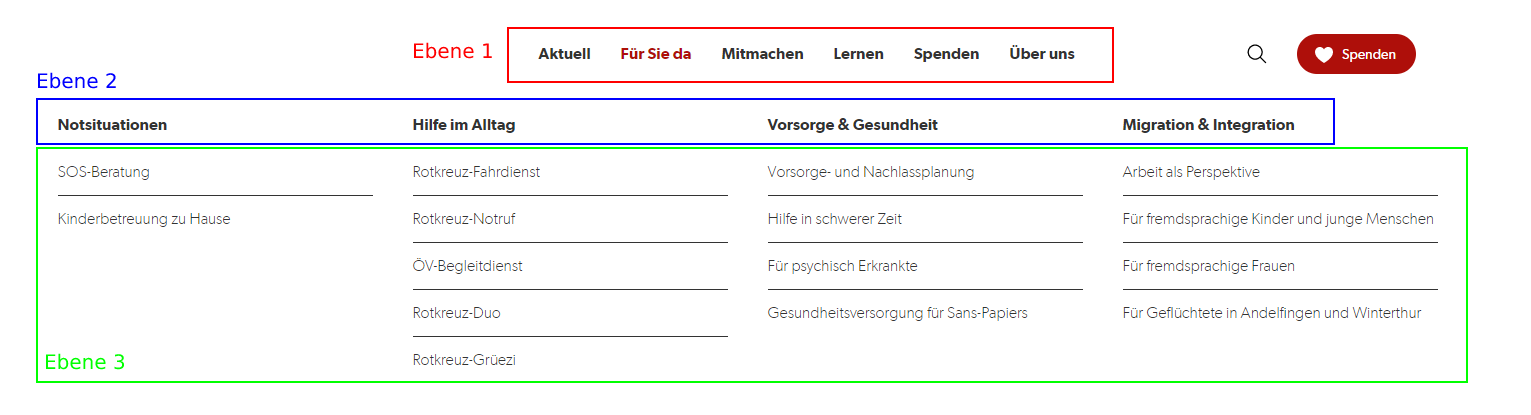
Due to the visual requirements, a maximum of 4 topics should be displayed on level 2.
Alternative vertical menu
If more than 4 topics are displayed, you can switch to the alternative vertical menu:
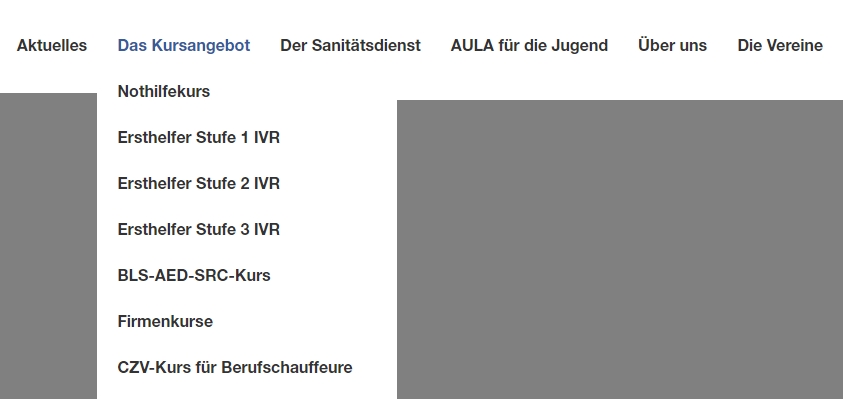
To switch on the alternative menu, the desired menu item (in the example here “Das Kursangebot”) can be edited and the value “simple-menu” can be entered under Attributes -> Container class :
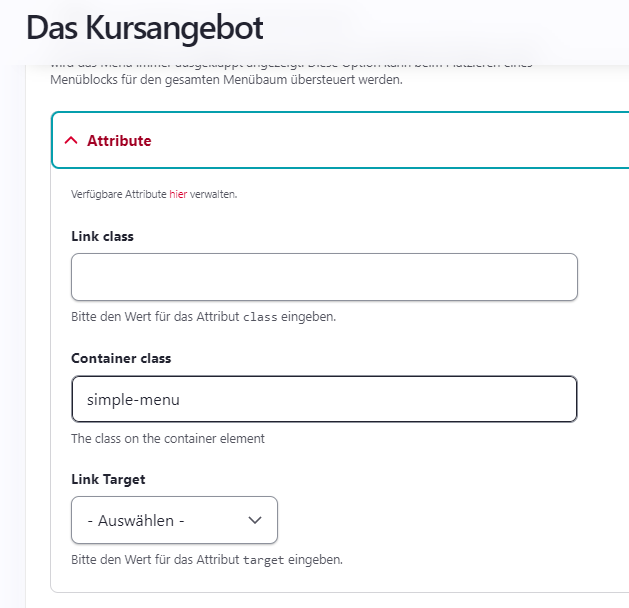
Menu button
It is also possible to integrate a menu button. This is particularly useful for highlighting a topic (e.g. the course overview):